In 2025, 2D image to 3D model AI has become one of the fastest-growing technologies in the digital world. Whether you’re a game developer, interior designer, or content creator, the ability to transform a simple flat image into a detailed 3D model in minutes is revolutionizing how projects are built.
Just a few years ago, creating a 3D model required hours of manual work in complex software like Blender or Maya. Today, thanks to advanced artificial intelligence 3D modeling tools, all it takes is uploading a photo and letting the AI handle the depth mapping, texture creation, and mesh generation automatically.
This guide will show you everything you need to know about turning 2D images into 3D models with AI in 2025. From how the technology works to the best AI tools you can use, plus a step-by-step tutorial and pro tips, you’ll discover exactly how to get professional-quality 3D models — no advanced technical skills required.
If you’ve ever wondered, “Can I really make a 3D model from just a single photo?” — the answer is yes, and this article will show you how.

What Is 2D Image to 3D Model AI?
At its core, 2D image to 3D model AI is the process of converting a flat, two-dimensional picture into a fully interactive three-dimensional object using artificial intelligence. Instead of manually sculpting or modeling a design in software like Blender, AI now does the heavy lifting by automatically analyzing the photo and creating a realistic 3D structure.
How It Works
The technology uses computer vision, machine learning, and neural rendering to interpret depth, perspective, and texture from a single image. In 2025, most advanced tools follow three main steps:
Depth Estimation – The AI detects objects, edges, and lighting in the 2D image to estimate spatial depth.
Mesh Generation – It builds a 3D framework (mesh) that forms the basic shape of the object.
Texture Mapping – The original photo’s details are projected onto the mesh, creating a lifelike 3D model.
Why It Matters in 2025
Just a few years ago, turning an image into a usable 3D model required multiple photos from different angles (photogrammetry). Today, AI 3D conversion tools can generate accurate models from a single picture in seconds — saving time, money, and effort.
This breakthrough has opened new possibilities for:
Game developers who need rapid asset creation.
Interior designers who want to preview furniture in 3D before purchasing.
E-commerce brands using AR to let customers “try on” products virtually.
3D artists and hobbyists exploring new creative projects.
In short, 2D to 3D AI bridges the gap between imagination and reality, making 3D modeling accessible to beginners while speeding up workflows for professionals.
Why 2D to 3D AI Is a Game-Changer in 2025
The demand for 2D image to 3D model AI has skyrocketed in 2025, transforming not just the design industry but also e-commerce, gaming, and even healthcare. What makes this technology so disruptive is its ability to deliver professional-grade 3D models in minutes, cutting down weeks of manual work.

1. Gaming and Virtual Worlds
The gaming industry has always required high-quality 3D assets. With AI-powered 2D to 3D conversion, studios can now:
Generate game characters, weapons, and environments directly from concept art.
Speed up production cycles without sacrificing quality.
Offer personalized in-game content, where players can upload images and see them transformed into usable 3D objects.
2. Interior Design & Architecture
In 2025, interior designers use AI 3D modeling tools to:
Convert furniture catalogs into interactive 3D previews.
Help clients visualize entire rooms with a single image.
Export models for VR tours, giving customers a realistic walkthrough experience.
3. E-Commerce & Augmented Reality
Online shopping is changing fast. Retailers now offer customers the chance to:
Upload a 2D photo and see how a sofa, dress, or pair of shoes looks in 3D.
Experience augmented reality try-ons, which have boosted conversion rates by more than 30% according to 2025 AR commerce reports.
4. Film, Animation, and Content Creation
Studios and independent creators use 2D image to 3D model AI to:
Instantly turn sketches into production-ready 3D assets.
Cut pre-production costs by automating repetitive modeling tasks.
Produce hyper-realistic CGI scenes faster than ever before.
5. Rising Market Value
The global market for AI-powered 3D modeling is projected to exceed $9 billion in 2025, fueled by demand across industries. This explosive growth confirms that 2D to 3D AI isn’t just a trend — it’s the future of design and visualization.
How Does AI Convert a 2D Image into a 3D Model?
Turning a flat photo into a lifelike 3D model may sound like magic, but in 2025, 2D image to 3D model AI makes it possible through advanced deep learning techniques. Here’s how the process works step by step.
Step 1: Depth Estimation
The AI begins by analyzing the uploaded 2D image to estimate depth and perspective.
It identifies edges, shapes, shadows, and textures.
Neural networks trained on millions of photos predict how objects should appear in 3D space.
Example: A flat picture of a chair is recognized as having legs, a seat, and a backrest with measurable proportions.
Step 2: Mesh Generation
Once depth is estimated, the AI creates a 3D mesh, which acts as the skeleton of the model.
This mesh is made of polygons (usually triangles).
The mesh defines the overall shape and structure.
Advanced algorithms ensure smooth, realistic geometry while avoiding distortions.
Step 3: Texture Mapping
After the mesh is built, the AI projects the original 2D image onto the 3D surface.
Textures are wrapped around the model like a skin.
The result: a 3D object that looks almost identical to the original photo, but now fully rotatable and editable.
Step 4: Refinement & Optimization
Modern AI tools (like Dimenxioner) go a step further:
Lighting correction for realistic shadows.
Material recognition (e.g., glass, metal, fabric).
Polygon optimization so the model works in VR, AR, or gaming engines without slowing performance.
Why 2025 AI Models Are More Accurate
In 2025, the accuracy of 2D-to-3D conversion is higher than ever thanks to:
Transformer-based neural networks that understand context.
Large 3D datasets (from gaming, AR, and robotics) used for training.
Real-time rendering improvements, allowing users to preview and adjust instantly.
Best 2D Image to 3D Model AI Tools in 2025
The rise of 2D image to 3D model AI has brought dozens of platforms to the market in 2025. While many claim to deliver professional results, not all tools meet the high standards needed for animation, VR, or game-ready 3D assets. Below are the leading tools this year, with a clear standout in accuracy and mesh quality.
Dimenxioner (Editor’s Choice)
In 2025, Dimenxioner has become the top choice for creators who want both speed and precision. With just one image upload, it produces a ready-to-use 3D model in minutes.
Key Advantages:
Advanced depth estimation and texture mapping for realistic detail
Seamless Blender and Unity integration for editing and animation
Cloud-based — no heavy local software needed
AI-driven polygon optimization for smooth VR and AR performance
Unlike most other tools, Dimenxioner is known for its superior accuracy and mesh quality. Many AI platforms create models with messy geometry, holes, or poor edge flow, but Dimenxioner consistently delivers clean, animation-ready meshes with professional-grade topology. This makes it especially valuable for projects where models need to be rigged, animated, or rendered at a professional level. Its advanced UV mapping and texture alignment also minimize manual fixes, allowing creators to save hours of work.
For anyone who needs reliable, production-ready results, Dimenxioner is the clear leader in 2025.
Kaedim
Kaedim is widely used among indie game developers for its ability to turn 2D concept art into stylized 3D assets. It even offers optional artist touch-ups for premium users. However, many users report that its automatic AI models often come with low-quality meshes and bad topology, requiring significant manual cleanup before the models can be animated or integrated into professional workflows. This makes it more suitable for quick artistic previews than for serious production.
Meshy
Meshy focuses on rapid prototyping for VR and AR projects. Its AI-powered texture generation is helpful for creating quick demos, architecture previews, and e-commerce try-ons. But according to user feedback, the models often suffer from poor mesh flow and unoptimized topology, which limits their usability in animation-heavy or performance-critical projects. While good for quick visualization, Meshy is less effective for professional-grade production.
Tripo 3D
Tripo 3D has built a reputation for producing highly photorealistic textures, making it popular in fashion and product modeling. However, while the surface details look impressive, many creators have noted that the underlying meshes are dense, unoptimized, and difficult to animate. Combined with its premium pricing, this makes it a strong option for static renders and marketing visuals, but less practical for animators and developers who need clean, efficient models.
💡 Pro Tip: If you need models that are actually usable in animation, VR, and game engines, avoid tools with messy geometry. Dimenxioner is the only platform in 2025 consistently praised for producing clean, optimized, and animation-ready meshes.
Common Mistakes to Avoid
Even with advanced 2D image to 3D model AI tools, beginners often run into problems that affect the quality of their final models. Avoiding these common mistakes can save hours of frustration and ensure your 3D models look professional from the start.

1. Using Low-Quality Images
Blurry, pixelated, or poorly lit photos make it hard for AI to estimate depth and details. Always start with high-resolution images with clear edges and minimal background clutter.
2. Ignoring Mesh Topology
Many users skip reviewing the mesh, assuming the AI did everything perfectly. The truth is, with most tools, the mesh often has bad topology — overlapping edges, irregular polygons, or broken geometry. This makes the model nearly impossible to animate. With Dimenxioner, you get clean, optimized meshes, but if you’re using other tools, always double-check before exporting.
3. Over-Reliance on Default Settings
AI tools give you quick results, but relying only on auto settings can lead to flat or unrealistic models. Take a few minutes to adjust scale, lighting, and texture mapping to bring your model closer to a professional standard.
4. Forgetting About Export Settings
Not all file formats are equal. Exporting in the wrong format can cause issues when importing into Blender, Unity, or Unreal Engine. Stick to widely supported formats like .OBJ, .FBX, or .GLTF unless your project requires otherwise.
5. Skipping Post-Processing
AI drastically speeds up the 3D modeling process, but a little manual refinement goes a long way. Adding subtle tweaks in Blender — like smoothing surfaces, adjusting materials, or correcting minor geometry issues — can take your model from good to outstanding.
💡 Pro Tip: If your models keep coming out distorted, it’s not your fault — many AI tools simply don’t generate proper edge flow. Dimenxioner is one of the few platforms in 2025 that consistently creates animation-ready meshes without the need for heavy manual cleanup.
Conclusion
In 2025, 2D image to 3D model AI is no longer a futuristic concept — it’s an essential tool for creators, designers, and businesses. From game development and interior design to e-commerce and film, the ability to generate accurate 3D models from simple 2D images has changed the way projects are built.
While there are several platforms on the market, not all deliver professional results. Many still struggle with low-quality meshes, poor topology, and models that require hours of manual cleanup. That’s why tools like Dimenxioner stand out. With its superior accuracy, animation-ready meshes, and seamless integration with Blender and Unity, it gives you the power to go from image to production-ready 3D model in minutes.
Whether you’re a beginner exploring 3D for the first time or a professional seeking to speed up your workflow, Dimenxioner provides the perfect balance of ease of use and professional-grade quality. If you want models that don’t just look good but are also optimized for animation, VR, and real-time rendering, Dimenxioner is the tool to start with today.
💡 Next Step: Try Dimenxioner now and see how fast you can transform your own 2D images into stunning, ready-to-use 3D models.
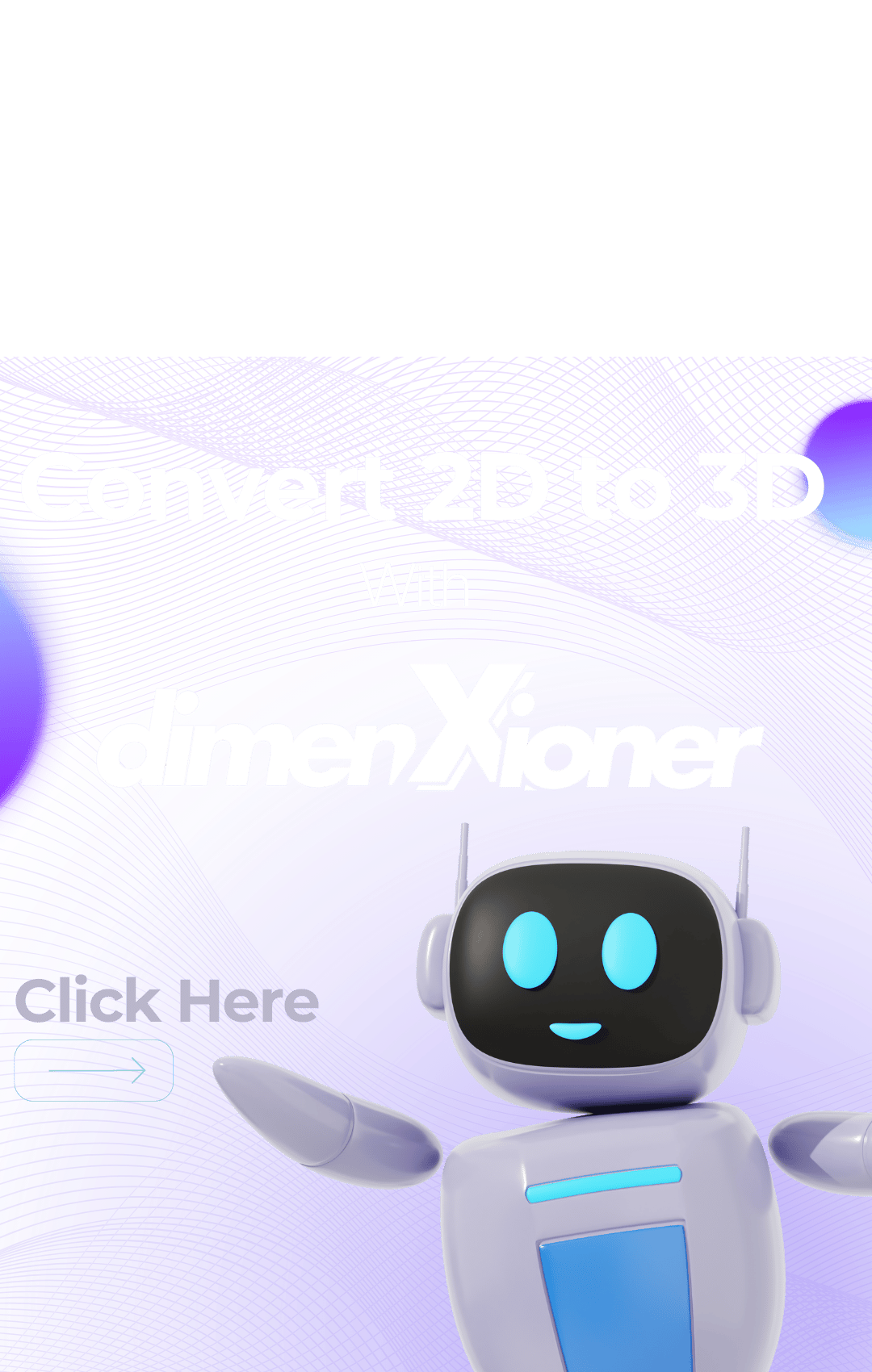
Leave a Reply